Mp3CueFuse
|
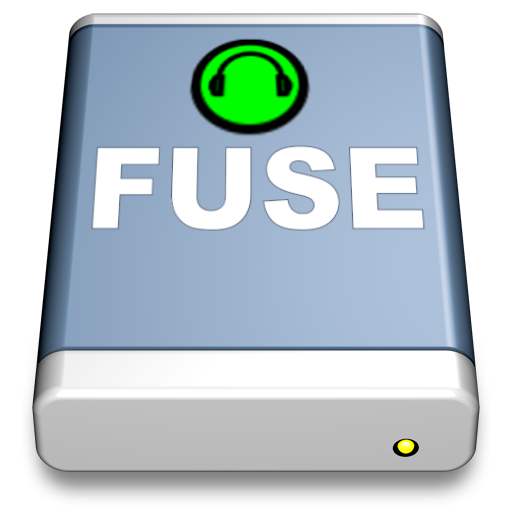 A long time
ago I ripped my entire CD collection to a bunch of mp3 files. I
wanted to listen to my music on my laptop. However, I've got a
lot of classical music and as I didn't want the annoying MP3 Gap
during a track change while listing to e.g. a Mahler symphony, I
decided to rip each CD to 1 single mp3 file, accompanies by a CUE
Sheet.
A long time
ago I ripped my entire CD collection to a bunch of mp3 files. I
wanted to listen to my music on my laptop. However, I've got a
lot of classical music and as I didn't want the annoying MP3 Gap
during a track change while listing to e.g. a Mahler symphony, I
decided to rip each CD to 1 single mp3 file, accompanies by a CUE
Sheet.